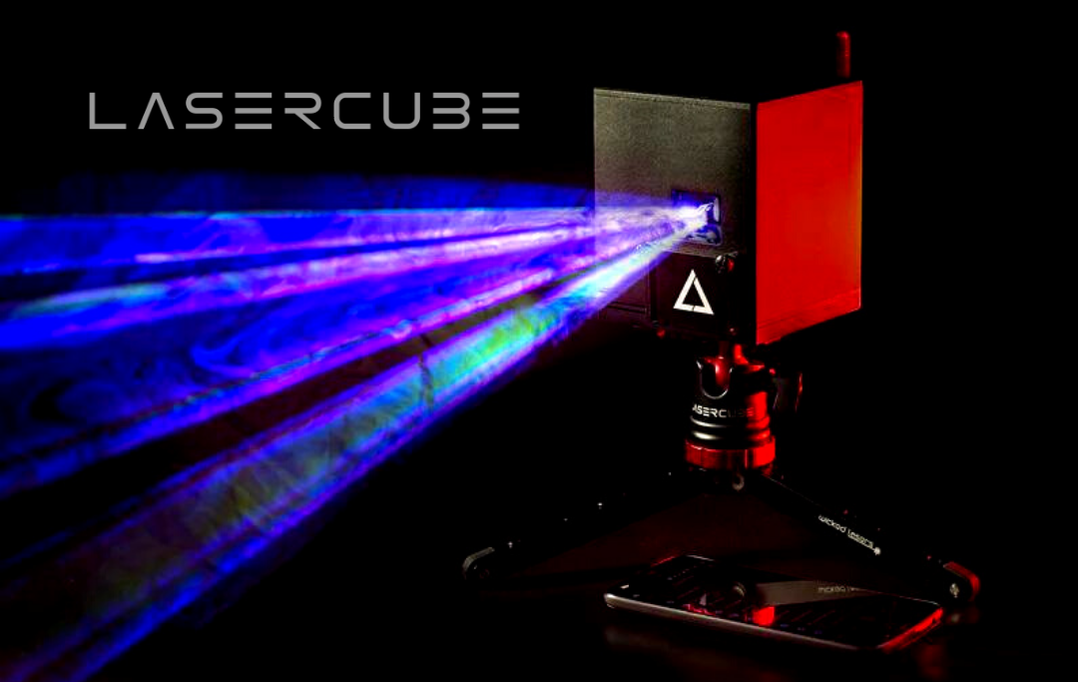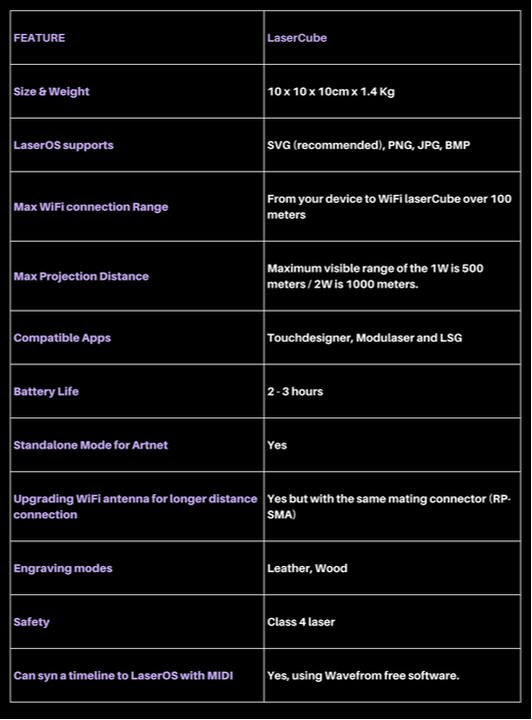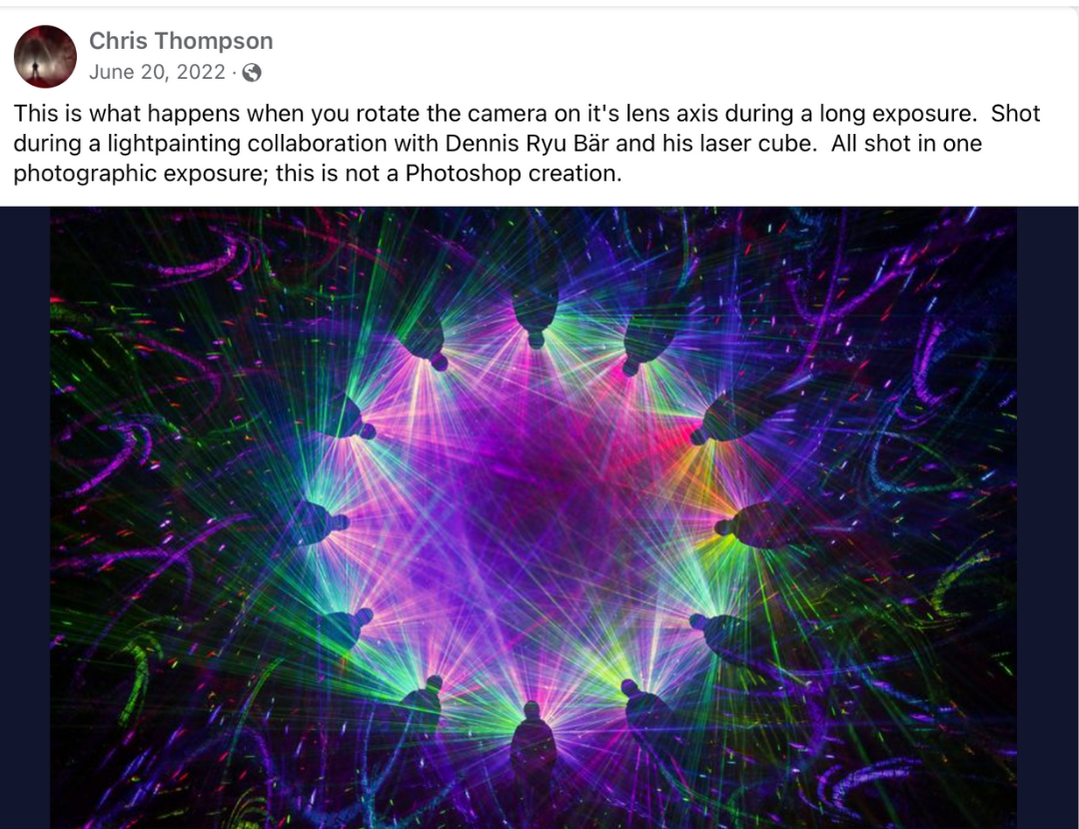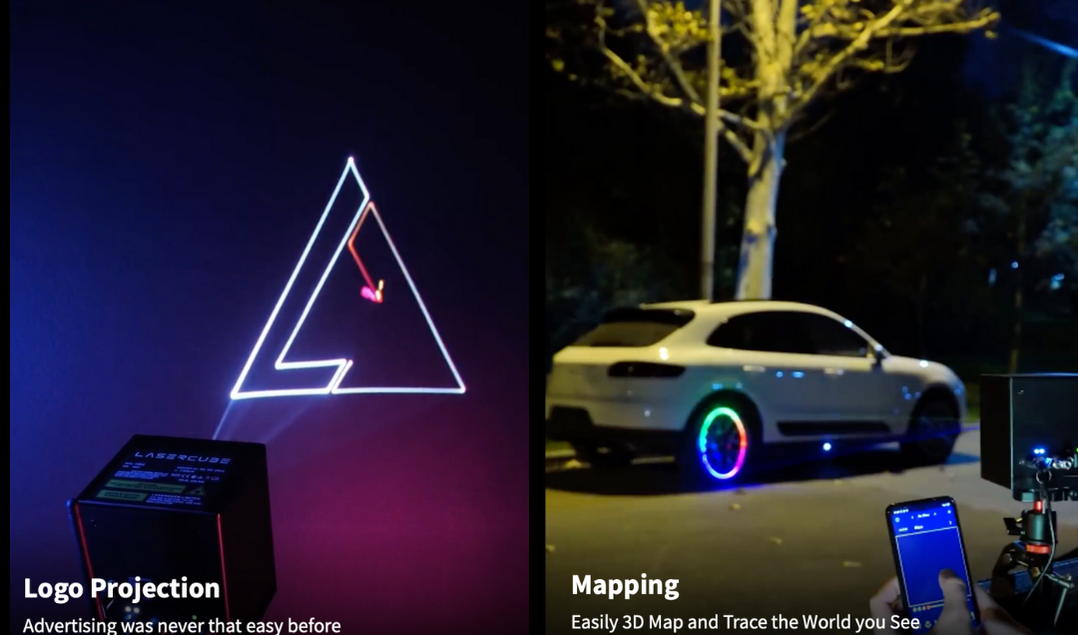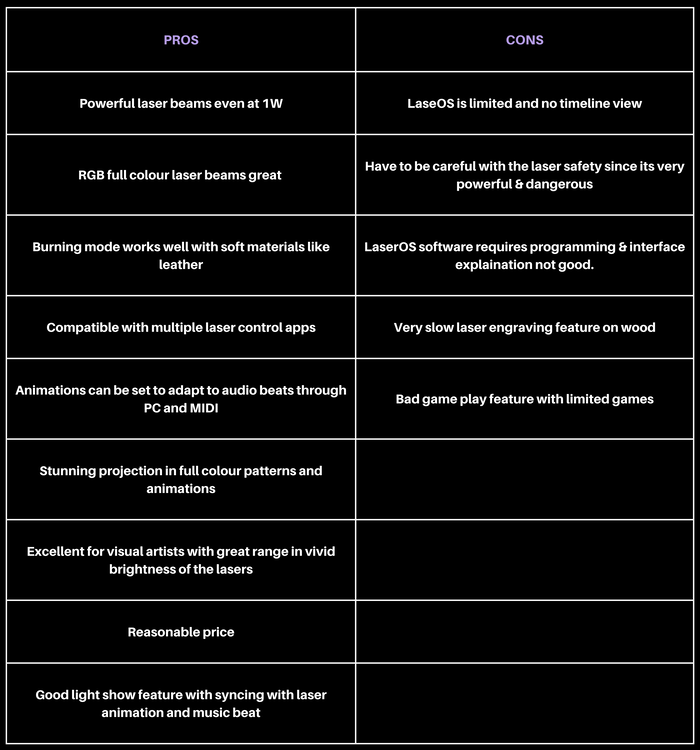|
Tiny cube with powerful laser projection, LaserCube from wicked laser not only delivers great features but also comes with an attractive price. The size of LaserCube being compact and portable, delivering the stunning design features as a big laser projector - is one of the advantages of the projector to carry it around to deliver the performance at it best. Hence, our chosen feature is the laserCube. The small tiny projector with powerful stunning laser beams. LaserCube is popular among visual artists for delivering hundreds of animations, images and sonic visualisers. We feature in our article reviews based on it’s safety features and performance. Below are the projectors features as claimed by the brand Wicked laser with its specifications. Keep reading below for the testimonials through the reviews which we have features under both safety and performance and combining all under brief reviews at a glance. KEY FEATURES AT A GLANCE
Although for its compact size, LaserCube is estimated with 200 times more power than a normal small laser projector. TECHNICAL SPECIFICATION HOW IS THE PERFORMANCE OF THE LaserCube? REVIEWS AT A GLANCE
“The Nominal Ocular Hazard Distance – the distance from which a 1,000-mW laser can damage your eye in less than a quarter of a second – is 733 ft (224 m) away. You can even hurt yourself looking at the point where the laser hits the wood as you're etching it, it's so bright.” newatlas.com SAFETY LaserCube maybe highly powerful regardless of the compact size and very dangerous regardless of the multiple layers of safety gear - hence one needs to be very careful. With the safety class of 4, it can still burn balloons, skin and eyeballs. It is also stated in the website that the higher power of 7.5W Ultra risks shattering the glass attenuating filter. Sudden breakage and the power then no longer being attenuated would be a safety hazard. As a safety feature LaserCube has an internal automatic shutoff mechanism that will switch off your laser and disable battery charging if temperatures exceed 40C, however if you are using the laserCube safety measures needs to be practiced. SAFETY TIPS
“ To get the LaserCube going, you need to attach a special safety dongle, turn it on, then turn a separate safety key, then unscrew the shield from the front and let it drop out of the way, then hook it up to a laptop or a phone and turn it on.” newatlas.com With the safety class of 4, it can still burn balloons, skin and eyeballs. PERFORMANCE ON IT'S FEATURES Mostly reviewed as an excellent gadget for visual artists, LaserCube for it’s compact size and portability is also with its price. With vibrant and unique visuals, the software application that comes with the gadget is equipped with many animations, visuals and sonic visualisers. Although, the app is not handy for it’s limitation on usage and requiring precise attention to set it up due to the limited information in the explanation of interface, it performs good - average on Microsoft, MacOS, apple and android devices as per all reviews. “Don't expect to show photos or videos with the LaserCube like you can with a conventional home or office projector; its three laser diodes are designed to show bright, colorful outlines rather than any sort of complex detail, which will usually just be shown as flashing, colorful streaks. Vector graphics and cartoons are your best bet (animations are only supported in .svg file format, but LaserOS can load still images in .jpg, .bmp, .svg, .png, and .ild). You can also run through any combination of color and distortion effects for your images, which can inject splashes of color and surreality into the relatively simple projections.” pcmag.com As researched on the performance of game play, many reviews indicate that the games available were not upto expectation and the performance was not good. As such, the engraving performance as well, as reviews indicates that the laserCube does an average job although very slow. The power of the lasers for it’s brightness and quality is the ultimate feature which many users give as the top feature of the gadget. The excellent range according to one review states 30 meters / 100 ft. resulted animation effects staying vivid and detailed. The performance of battery for this little device is another key purchasing feature as per review. Hence if you are an visual artist, up for a challenge, LaserCube is an ultimate device for your test. “You can create your own animations with software like MaxWell Synth, Modulaser or LaserShowXpress – it's compatible with all of these – or even try uploading images and converting them to laser art ... which has frankly sucked every time we've tried it, for whatever reason. You can grab a smoke machine and be a smartass by making laser harp strings float in the air, which you can use as a MIDI controller to make music.” newatlas.com PROS & CONS OF THE LaserCube
|
|
® 2023 Haiven. All Rights Reserved. SSL Certified.
All product names, logos, images and brands are property of their respective owners. All company, product and service names used in this website are for identification purposes only.
All product names, logos, images and brands are property of their respective owners. All company, product and service names used in this website are for identification purposes only.