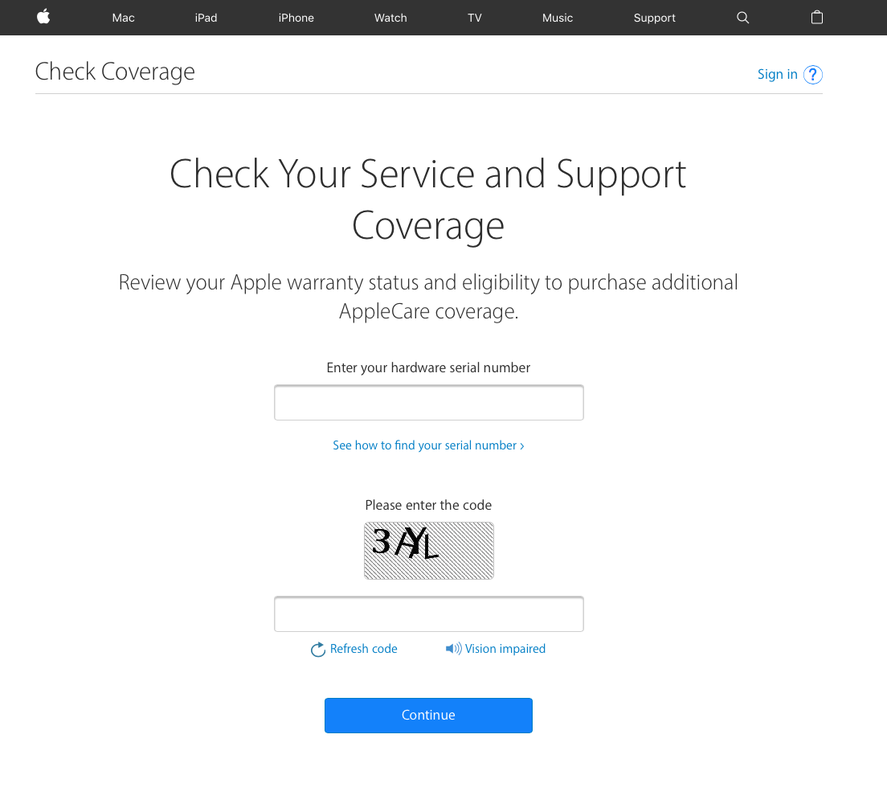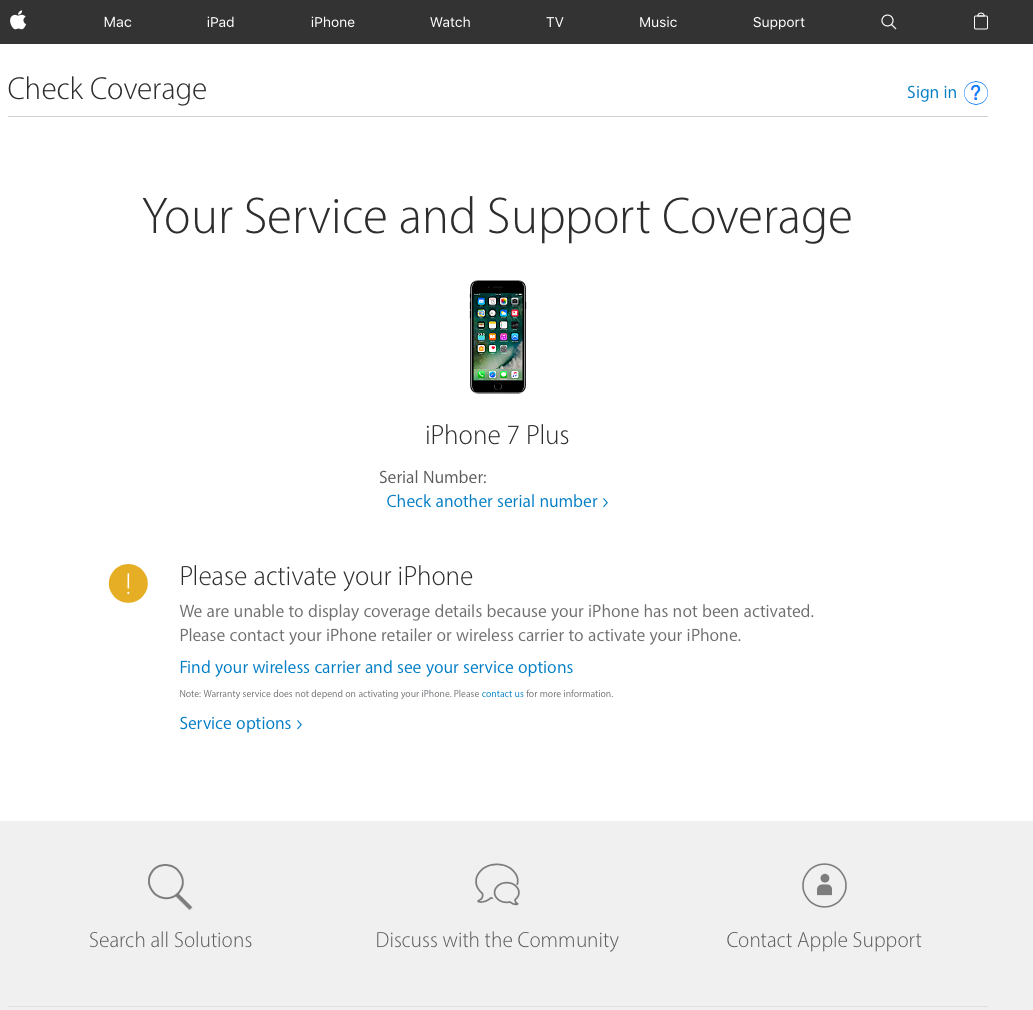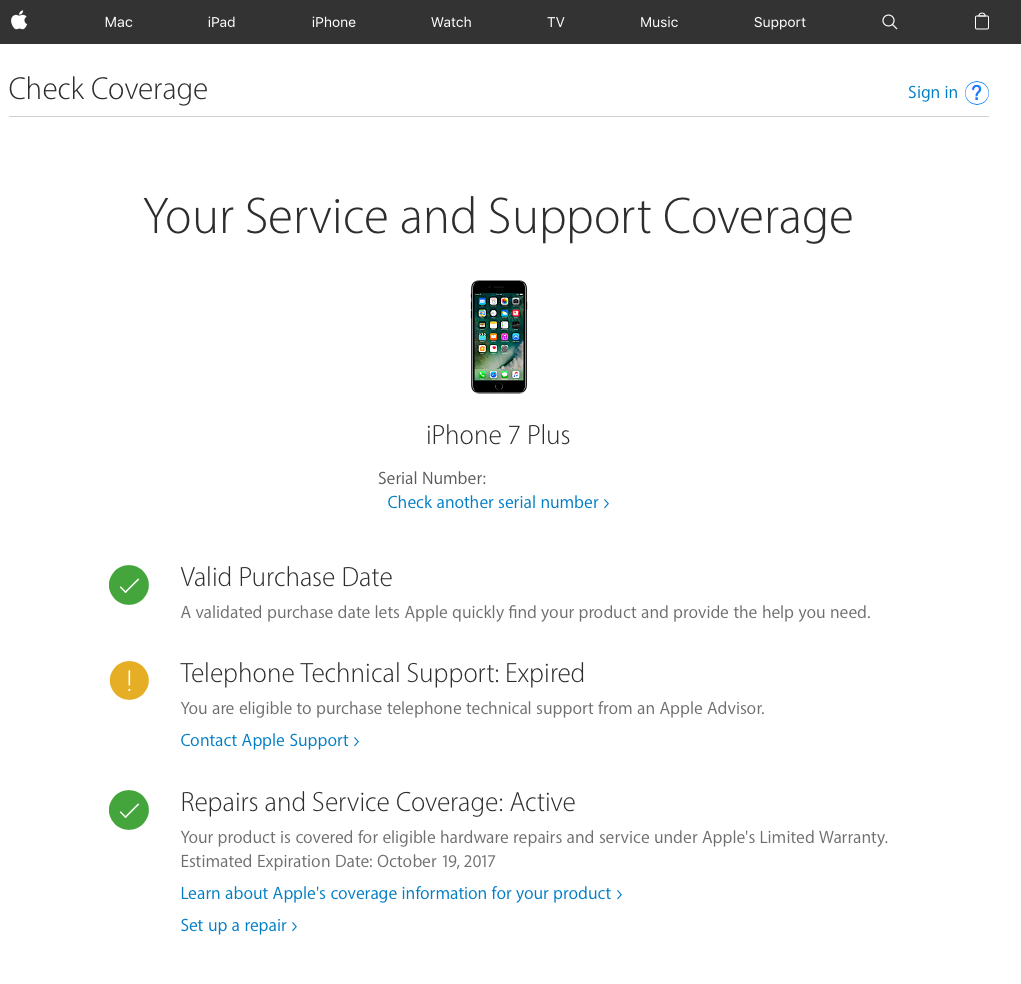® 2023 Haiven. All Rights Reserved. SSL Certified.
All product names, logos, images and brands are property of their respective owners. All company, product and service names used in this website are for identification purposes only.
All product names, logos, images and brands are property of their respective owners. All company, product and service names used in this website are for identification purposes only.